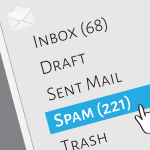
Even though spam filters can make us break a sweat, they are good-natured. They keep real spammers from getting near the inbox, which helps permissible marketers gain trust among contacts that receive our communications. The downside is that spam filters can have the reverse affect, and can negatively impact legitimate senders. That’s why it’s increasingly important to stay on top of deliverability guidelines, email compliance and sender reputation.
With all of that said, what can we do to mitigate the chances of our emails going into spam folders? How can we continue to ensure that our sender reputation stays strong? Before diving deep into the recommendations, it’s important to understand spam filters and how they work. Spam filters live on many different levels, which means your email can be subjected to review multiple times before it reaches its recipient. Before your email is delivered, it may run through a gateway filter, a corporate filter, and a desktop filter. If your audience is a business audience, it will typically get more scrutiny than a consumer counterpart.
Spam filters look for a number of factors within your email that determine an overall “spam score.” Each filter has its own criteria and grading requirements, but certain factors typically get higher points than others. This criteria is not publicly shared for obvious reasons, and the criteria is constantly changing as time evolves. However, there are some best practices that you can follow to maximize your email’s chances of getting delivered.
Email Design and Content
Always make sure you are following best practices with email design. There are a number of documents and online resources available to help ensure that your emails are built with deliverability in mind. Although every spam filter is slightly different, there are a few “rules of thumb” that you can follow:
1. Avoid using words that may be labeled as spam or could be considered phishing.
If you think about the emails that spam filters are trying to catch – commercial advertisements, phishing attacks, fraudulent financial accounts – you can decipher the words that filters may catch. As I always say, moderation is key, but be weary of using words like “free,” “winner,” “click here,” etc. Any content related to contests, prizes, money, etc. may be flagged.
2. Avoid excessive punctuation or uppercase letters.
On occasion, using a word in all caps or ending a sentence with an exclamation point is okay. However, you would be surprised at how many emails get flagged as spam for simply using three or four exclamation points in the copy. Be mindful of placement.
3. Include a text version of your email.
Many times, spam filters will run a check to see if the text version matches the HTML version. Remember, most spammers wouldn’t take the time to put together a text version.
4. Keep your image-to-text ratio in line.
Different sources will quote various text-to-image ratios, but use your best judgment when it comes to placement. Again, everything in moderation. Just keep in mind that an email designed with all images and no text has a much higher chance of getting flagged.
5. Carefully scrutinize your subject line.
You may want to think twice before using any of the aforementioned “spam” words in your subject lines. Using all caps or excessive punctuation can also trigger a flag.
6. Stay away from embedding media content or attaching files.
Although attaching certain file types is typically okay (JPG, PDF, etc.), it’s best practice to simply direct the user to a landing page containing that information or to a file stored on your server. The same holds true for any active components or rich media that you want to include.
7. Keep your content relevant.
This goes without saying, but it is critical on multiple levels. Relevant content is important to ensure engagement with your readers and minimize the chance of someone labeling your email as junk or spam. It also helps to mitigate the odds of a spam filter “reading” your content and assuming it is spam. Certain content will have a higher risk of being flagged, including subjects related to debt, finances, etc.
Sender Reputation
Even more important than regulating the content of your emails is the management of your overall deliverability and digital fingerprint. If your sender reputation is low, your emails simply won’t be delivered, regardless of design or content. These days, it is critical that you stay abreast of your sender score and continually monitor your reputation.
Sender reputation is a score that gets assigned to every IP address. There are a number of factors that make up your individual score, including bouncebacks, spam complaints, relative email volume, authentication, list integrity, external reputation on blacklists, and others. Continually monitoring your reputation is vital to the health of your deliverability. The list below is not all-inclusive, but it does provide a foundational guide to managing your digital fingerprint:
1. Make sure your DNS is configured properly.
Although this sounds elementary, I have run into many situations in which the DNS was not properly setup or changed since the original configuration. It’s good practice to monitor your DNS configuration regularly to ensure all records are built properly, including SPF, MX, and A records, among others.
2. Authenticate your IP address.
There are a number of ways to authenticate your IP, ranging from basic to advanced. On the more basic side, ensure your DNS is configured properly as stated above, including SPF records on your sending domain and any other domain from which you may use a From email address. In addition to SPF, consider adding DKIM, DMARK and/or Sender-ID authentication to further ensure your sending domain will be seen as legitimate by mail servers.
3. Check blacklists regularly to ensure your IP or domain is not included.
There are a number of free tools available online to help you assess whether you’ve been added to a blacklist. For example, MxToolbox offers a free online blacklist check that can quickly alert you to issues. If you find that your IP has been added to one of these lists, you should take immediate action to get it removed.
4. Consider email sender certification.
Many companies offer certification that will add your domain to popular whitelists referenced by mail servers. These certifications will help your emails get delivered to major mailbox providers such as Yahoo, AOL, etc. If your main customer base is B2C, it may be worth a second look.
5. Keep your email lists clean.
Although clean, standardized data is important on many levels, it’s especially vital in relation to your sender reputation. Ensuring your list is up-to-date helps reduce the possibility for spam traps and bouncebacks. Always exclude contacts that have unsubscribed or bounced. Don’t purchase outside lists that may contain old data or spam traps. Be cautious and deliberate when sending to contacts that are inactive.
6. Be mindful of inconsistent email volume.
High volume versus low volume is not inherently bad or good. Volume consistency is more important when it comes to affecting your sender score. Continue to monitor your bounces and complaints regardless of volume. It’s also important to remember that certain ISPs use email throttling limits. If the information is known, it’s best practice to filter your email groups and lists accordingly.
7. Send relevant content.
Again, relevancy is king. Make sure that contacts receive emails to which they have subscribed and/or emails that are personalized to their interests and needs. Abide by all spam laws, follow subscription preferences, and avoid over-sending to contacts. Not only is this important to keep contacts from hitting the “Junk” button, but it also helps to increase your engagement score. Many filters are now utilizing engagement factors such as reading time, responses, actions, etc. to determine relevancy.
The above lists provide a good starting point to ensure your deliverability rate stays high and your sender reputation stays strong. However, the key is to continually monitor your digital fingerprint to ensure your communications are staying relevant and making their way to inboxes. Use the reporting available to you to stay on top of your bounce rates, bounce types and spam complaints. Oracle Marketing Cloud has a number of built-in reports to help you monitor the health of your deliverability, including the Spam Unsubscribe report and the Bounceback History with Messaging report.
Don’t forget to be proactive as well. Make sure you run checks on your emails periodically to ensure that they are passing the most common spam filter checks. Stay abreast of the latest criteria being used by these filters, especially as they change regularly. Email deliverability is a hot topic, and one worthy of continual discussion. In today’s world, marketers need to be keenly aware of their digital fingerprint.
If you need support with email strategy or building emails, please contact us! We love helping companies transform their marketing automation.



