You may not hear conversations in the breakrooms about “IP Warming” or “IP Warm Up”, but if you are a marketer sending emails on a dedicated IP address, you will need to become familiar with the process.
When an IP address is new, no one knows who it is or if it plays by the rules. In other words, it has no reputation out in the world yet. IP Warming is a process to establish this reputation that starts with a ramp up time spanning several weeks. You start by sending small volumes of emails and gradually increasing the volume over days and weeks following a predefined schedule and monitoring metrics closely, making modifications as needed.
Internet Service Providers (ISP) are monitoring now, more than ever, traffic patterns from IP addresses and domains and routing them as they see fit to the Inbox or to the Spam folder to protect the user from “unsafe” emails. These ISP rules are always in flux, but we do know some basic rules to follow . Some ISP’s even offer assistance to monitor your reputation with them.
The best way to build your reputation with ISP’s is to warm your new IP Address correctly and adhere to best practices that are tailored to the receiving ISP.
The results of a good IP Warming process are worth the initial effort and regular monitoring.
- Your email gets to the intended inbox
- Your email stays out of spam folders
- You don’t send to invalid email addresses
- Fewer contacts are unsubscribing from your emails
Now, let’s look at the basic steps for warming up your new IP Address.
- Allow for 3-4 weeks for the IP Warming process to complete
- Clean up your contact lists
- Verify DNS records are configured and validated
- Identify ISP for all your contacts
- Gather Distribution Lists
- Create Email communication/s specifically for IP Warming
- Build your segments based on ISP and day
- Build an IP Warming Campaigns
- Monitor your Campaigns
How long will this take?
You will need to allow 3-4 weeks for the IP Warming process to complete depending on your sending volume. This means you will not be able to send any emails, from this IP address, outside of this IP Warming process. If you need to continue to send emails out of a different email platform, you will need to guard against overcommunicating to your contacts. Shortcutting this timeframe will only serve to waste your efforts and put your IP reputation at risk resulting in emails not making it into the intended inbox.
Make sure your data is clean!
Do your best to make sure you are using a clean list. The best warm up will be one with valid email addresses that have not bounced and contacts that have engaged with you in the last 6 months. You also don’t want to use any email addresses where the contact has Globally Unsubscribed from receiving emails from you. They won’t send, but it will affect your sending count. It’s also important to ensure all contacts in your list are either subscribers, customers, or interested parties. Never use unengaged contacts or, worse, purchased lists.
Verify DNS records are configured and validated
You have a few technical records associated to your IP address and domain that you need to ensure are configured correctly such as SPF, DKIM & DMARC records. There are several tools to help with this and you may need to get your IT team involved to make sure these are configured correctly. These records can have a big impact on getting your emails where you want them to go.
How can I get the ISP for each of my email addresses?
Eloqua has a System field named “Email Domain”. The data in this field will be the part of the Contact email address that includes the “@” and the data after it (ie: @gmail.com). This does not necessarily show you the ISP. Businesses can show their personalized domain in the email address, but the sending domain can be something completely different. As an example, @company.com may use Google Mail as its sending domain as do lots of other businesses.
If you need assistance obtaining the sending domains for your list, please contact us and we can help.
Distribution List
Configuring your distribution lists is very important. Each ISP has their own introduction metrics. For example, with a target audience of 100,000 over 15 days
Google Mail:
- Day 1 – 5 emails sends
- Day 2 – 10 email sends
- Day 3 – 20 email sends
Microsoft:
- Day 1 – 500 email sends
- Day 2 – 1,000 email sends
- Day 3 – 1,500 email sends
Yahoo:
- Day 1 – 500 email sends
- Day 2 – 500 email sends
- Day 3 – 500 email sends
- Day 4 & 5 – 500 email sends
- Day 6 – 1000 email sends
If you would like assistance putting together the Warming Plan, please contact us and we can help.
Create your Email Content
The email content that you will need to create for IP Warming may be different than your usual content. Since an email will need to be sent out daily to a portion of your list, this email should follow a few best practice guidelines. In some cases, depending on volume, more than one email may be required.
- Email content should have a simple design with familiar domains and branding
- Email content should have clear, targeted messages that is similar to what your contact would expect to see
- Avoid using time-sensitive emails since the warming process can take up to 3-4 weeks to complete depending on your sending volume.
Build your Segment lists based on ISP and Day
Using your warmup plan, create your segments per day per ISP. An example of Segments for Day 1-3:
- Day 1 Segments
- Gmail Day 1
- Google Day 1
- MS365 Day 1
- Other Day 1
- Day 2 Segments
- Gmail Day 2
- Google Day 2
- MS365 Day 2
- Other Day 2
- Day 3 Segments
- Gmail Day 3
- Google Day 3
- MS365 Day 3
- Other Day 3
Build IP Warming Campaigns
In most cases you will likely need several IP Warming campaigns due to the number of segment steps. In the screen shot you will see an Eloqua Campaign canvas example of days 1-3. Each segment shown on the canvas should correlate with your warmup plan. Each Wait step is set to the date the group of emails should be sent, except for the last “Wait & Exit” step. Your Campaign may have additional steps based on your company processes.
In cases where you need to recycle contacts to reach your warmup volume, you will need to create multiple IP warming emails to avoid sending duplicate emails to the same contact.
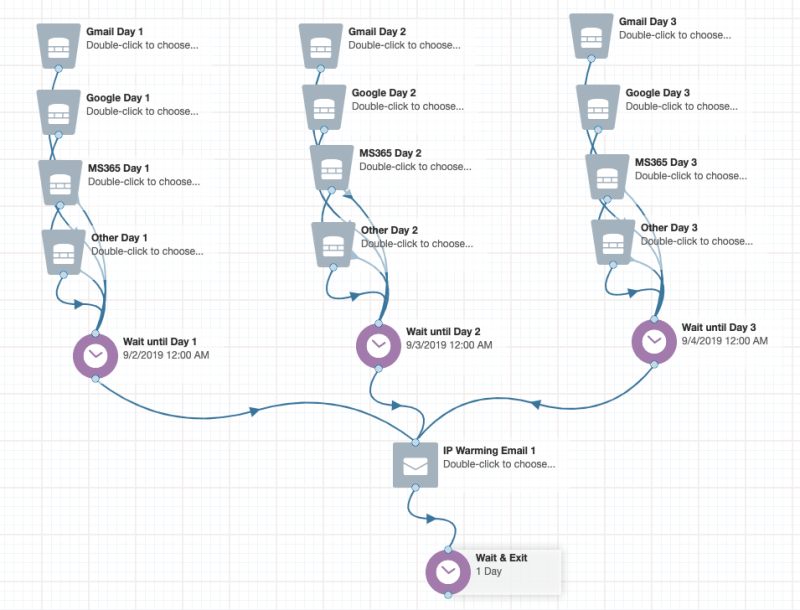
Monitor your IP Warming Progress
Now that you have your IP Warming plan, emails and campaigns activated. It is very important to monitor the process.
- Monitor bounce-back reports for hard-bounces
- Monitor spam complaints & traps
- Monitor Open and click-through rates
- If deliverability is low, pause and reevaluate your send volumes, lists & email content
Remember not to send any emails from this IP Address outside of the IP Warming Campaigns until the process is complete. Need help? Contact Us. Happy Marketing!






