First, the What:
Campaign Fields in Oracle Eloqua are attributes (or if you are into database terminology, meta-data) that can be set to describe or categorize a Campaign’s objective, target audience, status or other relevant pieces of information about a campaign.
Every Oracle Eloqua instance comes with a handful of Campaign Fields bucketed by the following types: General, Financial, Custom and Activation.
- General fields: Campaign Name, Campaign Description, Campaign Type, Product, and Geography.
- Financial fields: Budgeted Cost and Actual Cost.
- Custom fields: Created by your organization and specific to your business.
- Activation fields: Related to when a campaign starts, ends and how the campaign will be activated.
All Campaign Fields are found and set within the Settings of a Campaign.
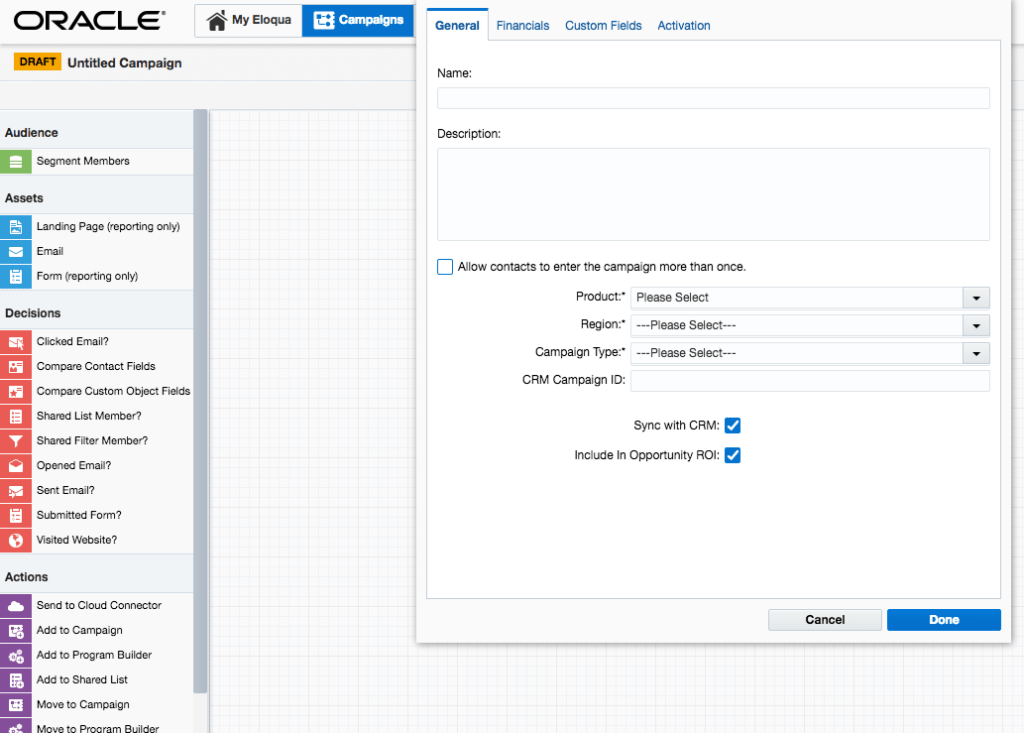
Then, the Why:
Campaign Fields can be used to enhance your campaign reporting. Whether you use the out-of-the-box reporting in Insight or if you use the Analyzer license to build custom reports, Campaign Field data can be used to augment your campaign analytics. They show up as Report Objects that can be added to a report.
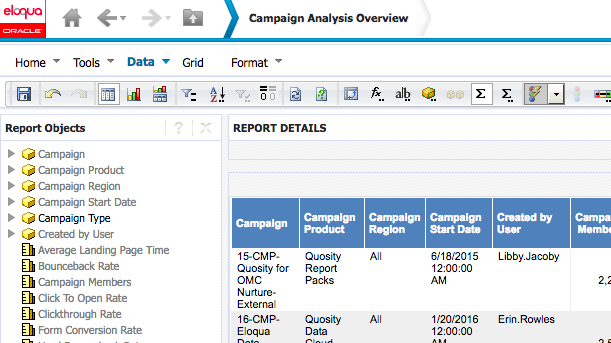
One example is the Campaign Analysis report. Add a Campaign Field as an attribute to this out-of-the-box report to make it more meaningful. Doing so allows you to analyze how your campaigns are performing by campaign type, region, product, or a custom campaign field.
It’s critical that your Campaign Fields and the data that comes with them are valuable for reporting. If a Campaign Field or its associated values are not valuable for your campaign analytics, think about different values that would make the field useful or repurpose the field to represent a different attribute to describe the campaign that is beneficial for reporting.
Last, the How:
By default, the only field that is required is Campaign Name. An admin user can change the default settings to require users to select a value for any or all of the Campaign Fields as well as create custom fields. Admin users are able to manage Campaign Fields within ‘Fields and Views’ which can be found in the global Settings area of Oracle Eloqua.
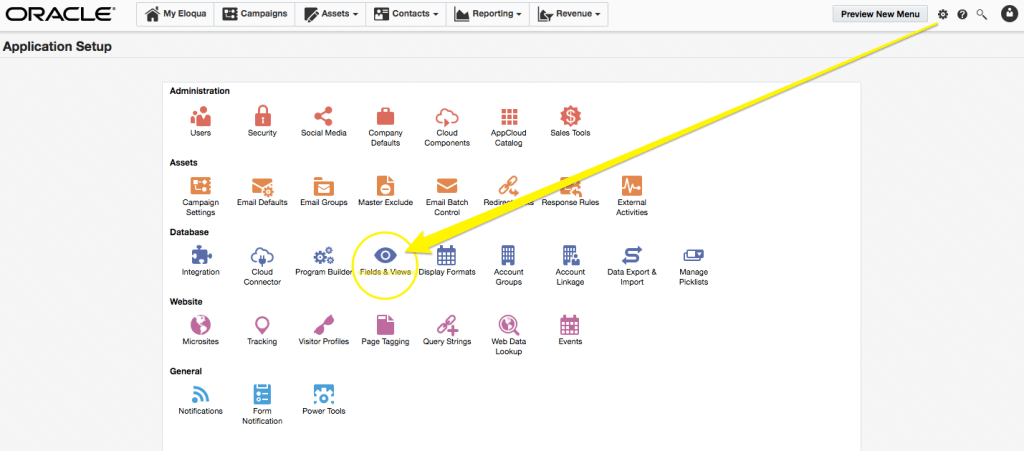
Within Fields & Views, an admin can change a Campaign Field to be required or optional, set up the value options for a Campaign Field that is a select-list field type and also create new custom Campaign Fields.
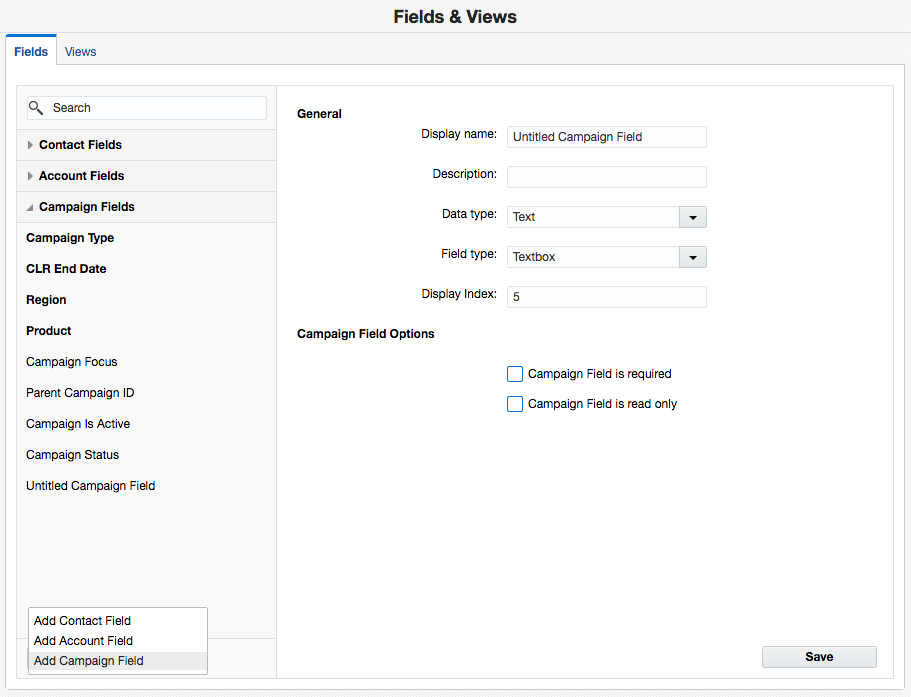
If you have any questions about Oracle Eloqua Campaign Fields, use the comments option below or contact us.






